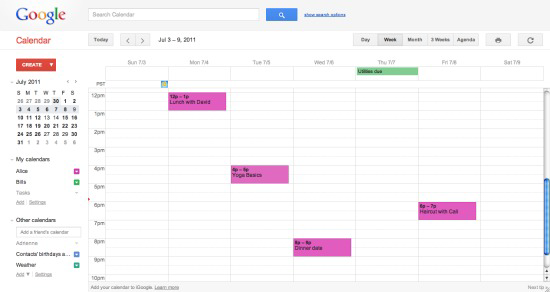Readers,
I admit, I am a Google Calendar addict. My life operates from two Google Calendars, my personal calendar and my husband's work/school calendar. Through Google Calendar, I am able to view any gaps or overlaps on the calendar well in advance of the event.
Yes, I also admit that I plan my life at least six to eight months in advance. When someone asks me if I can meet on a certain day, I can tell them with a high level of certainty whether I will or will not be able to meet on a particular day.
Here are some ways that I use Google Calendar:
- Publication Deadlines: I add the publication deadline to the calendar and then I use the reminders feature to send an e-mail to myself when the deadline is three and two weeks away.
- Collaboration Opportunities and Meetings: When I need to work with others on a project and/or publication, I add all of their e-mail addresses to the calendar event and we are able to keep ourselves accountable during this time period.
- Task List: I use the task feature to organize my tasks by the day the tasks are due. For example, if I need to open a Blackboard test for a student tomorrow, I add this "task" on my list on tomorrow's date. Not only does this task appear on my calendar, but it also appears on my Gmail account task list. I can print this task list OR I can glance at this task list on my iPad between classes.
- Embedding the Calendar on a Website: This year, we embedded the Google Calendar on our Environmental Communication Week website. This was very neat for the Google users, because they could just add the events to their personal calendars.
Here's a recent post from Prof Hacker about the new features on Google Calendar - LINK.
Here are some of the new Google Calendar features - LINK.
Millennial Professor - Jennifer T. Edwards, Ed.D.
Become a fan of Millennial Professor on Facebook -
http://goo.gl/gnN41