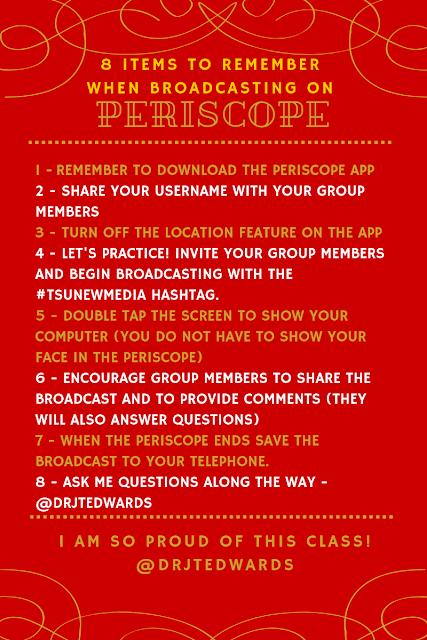I am a Zoom Fan, but sometimes I like removing barriers for those who want to access my martial (Open Educational Resources, right?)! So, for the past few months, I've been a user of Facebook Live for free webinars for my other blog and also to communicate with my students through the Texas Social Media Research Institute (TSMRI).
Video Example 1 - Data Analysis - Comparing Public Health Initiatives for #Thanksgiving for California and Texas!
Video Example 2 - Social Media Data Analysis and the Social Presence Theory with National Agencies in Two Countries
Here's a quick video focused on some behind the scenes Facebook permissions to help you collaborate with others to present live stream video for your Facebook viewers.
In this video, you will learn how to share your screen during a Facebook Live session. It is almost like having FREE webinar software for your Facebook page. It is easy to promote and stream live via Facebook.
What are your Facebook Live Tips?
Interested in a specific student success topic or do you need a speaker for an upcoming conference? Contact me via direct message on Twitter or join our Student Success Communication and Technology Institute on Facebook!
Thanks for visiting!
Sincerely,
Dr. Jennifer T. Edwards
Higher Education Speaker and Researcher
My Social Media Channels!
Remember to Follow Me on Twitter! @drjtedwards
I Always Post Higher Education Videos on YouTube
Find Me on Instagram
Engage with Me on Facebook!
Watch My Videos on Twitter Live - http://www.periscope.com/drjtedwards/
Email Me! I am PR Friendly! - jennifertedwards@gmail.com
My Research Interests: Customer Service and Social Media, Higher Education Retention, and Millennials at Work