Here are some tried and true items that I have to complete before I begin teaching classes.
1 - Look at the syllabus from last spring to see which aspects I would like to change for this semester.
2 - Update the dates on the syllabus.
3 - Figure out HOW I would like to communicate with the students this semester - Google Plus, Twitter, or Facebook (or all three)?
4 - Add the students's names to my Gradekeeper App for attendance and participation purposes.
5 - Update the Blackboard course structure to reflect the goals for this year's course. For example, if I would like for the students to achieve the learning outcomes for the course in a different way, I need to update the discussion questions, Twitter chat questions, etc.
6 - Contact individuals in the communication and social media industries for Twitter chat engagements to enable students to communicate with professionals working in the industry.
7 - Modify the syllabus on Google Documents. I always place my syllabus on Google documents to make sure it is easy to modify for the following semesters. Also, my students do not have to worry about purchasing and/or downloading any software to interact with different aspects of the course.
8 - Contact the students to introduce myself!
9 - Rest before the semester begins!
10 - Prep my office! I need a great ambiance before the semester starts!
Last, but not least... BREATHE!!! It will be a great semester!
Here's my post from the beginning of last semester!
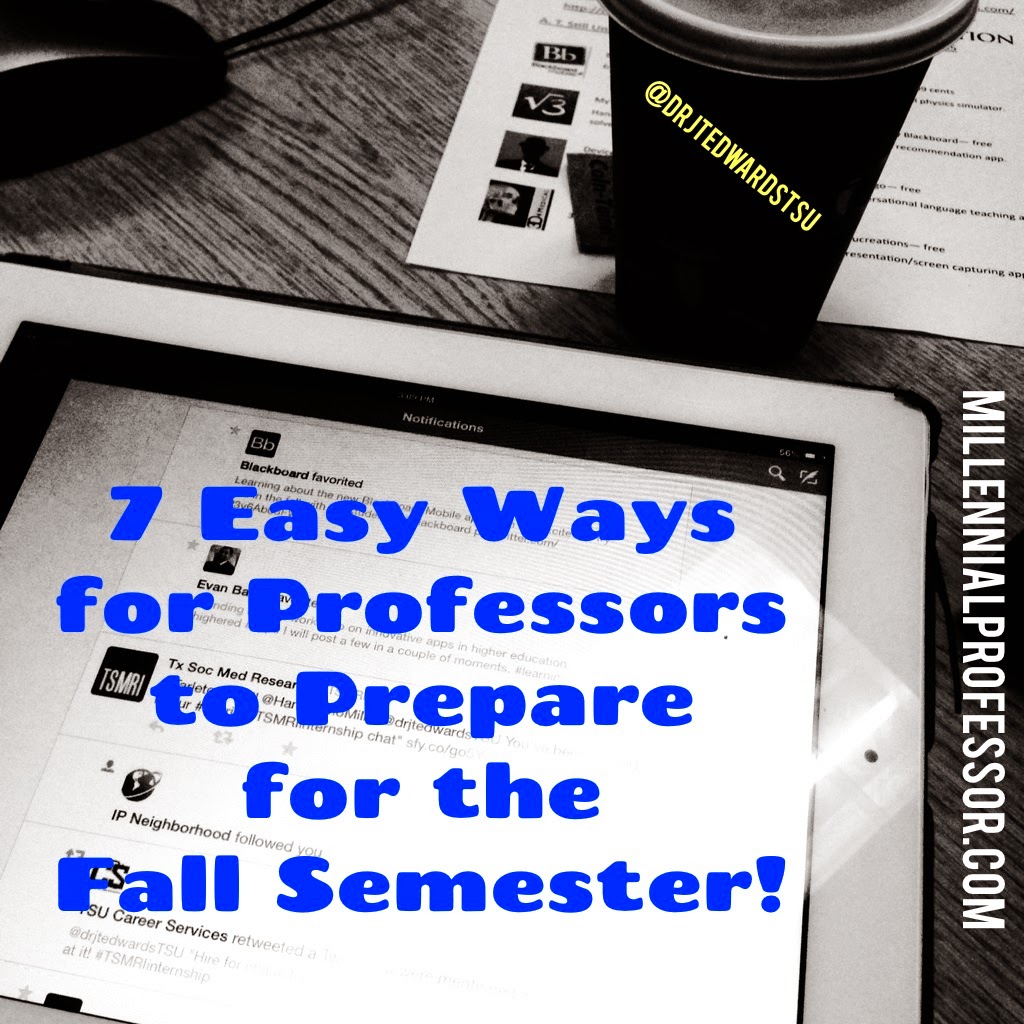
Sincerely - @drjtedwardsTSU



